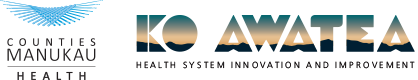Trish Hayward became a writer with Counties Manukau Health in 2014. She has experience of writing, editing, proofreading and project managing a variety of publications, including books, guides, papers, reports and case studies. Trish has a master’s degree in communication studies and a certificate in professional editing and proofreading.
Their View:
No one wants to print 1000 copies of their newly-published book, report, guide or other document, open one, and see an error.
This expert view article helps you to avoid having to explain to your boss why the print run needs to be re-done by identifying nine common places for errors to lurk.
Body text
Look for:
- typos and spelling mistakes
- missing or incorrect words
- missing or duplicated sentences or paragraphs
- poor grammar and inconsistent capitalisation
- inconsistent spacing between words, after full-stops, and between paragraphs.
Bullet point lists
Bullet point lists should be formatted consistently, and the bullet points within a single list should be parallel in structure and flow logically from the introductory text.
Headings
If your document contains several layers of headings (chapter headings, section headings, subsection headings, etc.), check that you’ve used a consistent font size and style for each level of heading.
Pictures
If your document contains pictures, check that:
- the image doesn’t look fuzzy when enlarged to the size you need – if it does, you need a higher resolution image
- the image illustrates the text on the page
- you have copyright permission to use the image
- the picture captions are correct and are formatted consistently throughout the document.
Numbers, dates and facts
Are any numbers, dates or other facts you’ve provided accurate and consistent? Have you said one thing somewhere in the document, and contradicted yourself elsewhere? For example, does it say your project saved $10,000 in the executive summary and $11,000 in the results section? Inconsistency can creep in if the document has gone through multiple versions and had input from several authors.
Figures and tables
Figures and tables often need attention to ensure clarity and stylistic consistency, particularly if they have been created by a number of different people.
- Are the axis labels on graphs present, big enough to be legible, free of typos and consistent in size and style throughout the document?
- Are the colours used in bar and pie charts consistent throughout the document?
- If one or more of the graphs in your document have been updated or otherwise changed, does the corresponding text still match the data shown?
- Do the in-text call-outs to figures and tables correspond to the correct figure and table numbers? If a figure has been added or deleted during editing, it’s easy to forget to update all the figure numbers and call-outs following it.
References
One of the easiest places for errors to slip into a document is in the references. If your document includes references, choose a single referencing style (such as APA or Vancouver) and make sure all the references you use are formatted consistently and correctly according to that style. You also need to check that:
- all in-text citations have corresponding references in the reference list, and vice versa
- in-text citation numbers are correct if you’re using a numbered referencing style, such as Vancouver. In-text citation numbers can easily get mixed up if sections of text were moved around as the document was developed.
Using referencing software, such as EndNote or RefWorks, helps to avoid these problems. Referencing software allows users to format references according to a selected style. However, as with any software: garbage in, garbage out. You still need to make sure the data you’ve entered about each reference is correct and complete.
Table of contents
Make sure the contents page has been updated to reflect the current version of the document, and that page numbers given in the table of contents are correct.
Names
Are the names in the lists of authors, contributors or acknowledgements spelled correctly?Have you forgotten anyone?
Getting names right also applies to names of organisations, titles of published documents, specific projects and programmes, and any other proper noun you use. To be clear about who or what you mean, use the correct official name consistently throughout the document.
Check these nine things during proofreading, and publish with confidence.